Printing instructions;
1. Set aside bleeding to prevent your content from being cut by the printed edge, resulting in incomplete content


There are two types of printed products, the finished size and the printed size. The printed size is larger than the finished size. The leaflet design manuscript needs to add 3 mm bleeding size on the top, bottom, left and right of the picture. To avoid cutting errors, the text information or content needs to be placed at a distance 6mm above the edge. (Note: “Bleeding” refers to the extra reserved part)
2. The size of the two-dimensional code picture is ≥2*2cm, and the resolution is ≥300 pixels to ensure that the printing is clear and scannable
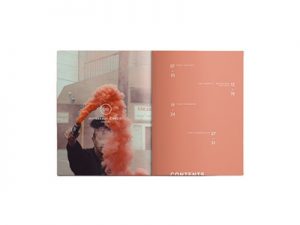
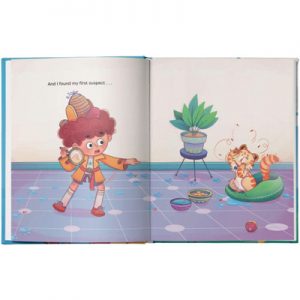
If you need to print a two-dimensional code, the size of the two-dimensional code image must be ≥2*2cm, and the resolution must be ≥300 pixels. If the image size is too small, too dense or the resolution is insufficient, the printed QR code may not be scanned normally.
3. The image resolution is 300dpi to ensure the clarity of the finished product


In general printing, the image resolution of 300dpi is used to ensure that the printed product is clear. Pixels are color blocks. There are 300*300 pixels in a square of 1 square inch, that is, 300dpi.
4. All text content in the file should be re-tuned to prevent the font loss from changing when it is opened again
Transformation is to convert text into curved line segments, so that the file sent to others will not replace other fonts because of the lack of text fonts, thereby affecting the design effect.


5. Use qualified design software and use correct CMYK for colors
Qualified design software generally includes: CorelDraw, Adobe Photoshop, Adobe Illustrator, Adobe InDesign and other software. Please save CorelDraw as CDR format version 8.0 or 14.0, Photoshop design please save as jpg or psd format, and other designs after Illustrator design please save as Ai or eps, pdf format.
Use the correct CMYK printing color mode for colors, and do not use RGB or other color wheels to indicate colors. When designing black text, please use monochrome black (C:0M:0Y:0K:100), otherwise ghosting will easily occur. The line setting is not less than 0.1mm, otherwise the printing will not appear.